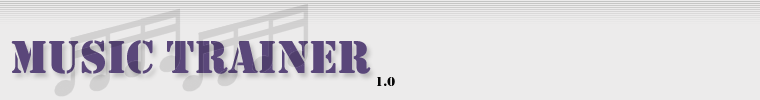
About Music Trainer |
|
Screenshots |
|
| Midi Music Trainer uses the Midi devices on your computer to play the sound items that make up the tests. If you have more than one Midi playback device on your computer, you will be able to choose the one that you would like to use from the Midi panel on the main screen. You can choose from 127 different instruments for you playback. You can set the pitch of the playback through a range of 8 octaves. You can control the volume of the playback from this same panel. You also have the ability to change the key of the sound items played as well as setting the key to 'Random' to make it extremely challenging. |
|
| Customization
Music Trainer has 7 testing groups. Each one of these groups comes with a number of built in ear training tests. You can customize each one of these tests, or add your own tests. The 7 test groups are:
|
Copyright © 2012 Rick Bales. All Rights Reserved.